Order as a guest or with youronline user account for further advantages
1. Search & Find
Use various search options like the searchbar to find our products:
Search Field
- Search for various information or products
Product names, STAUFF material numbers, and cross referencing of competitor material
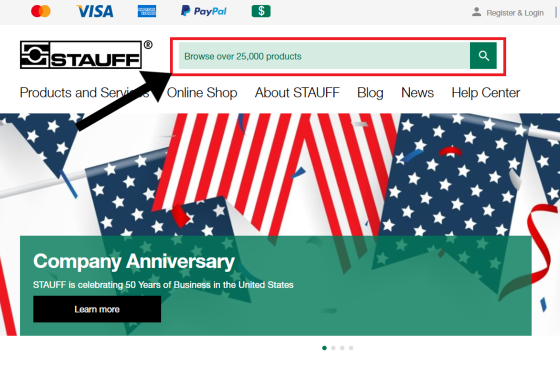
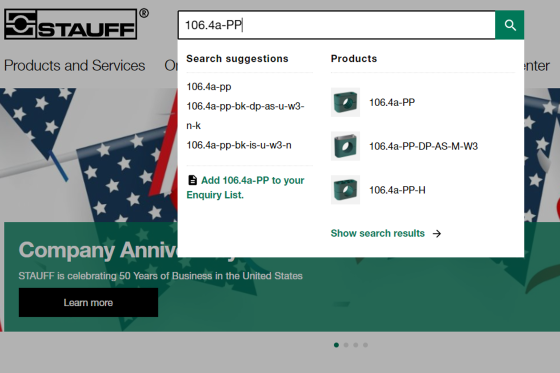
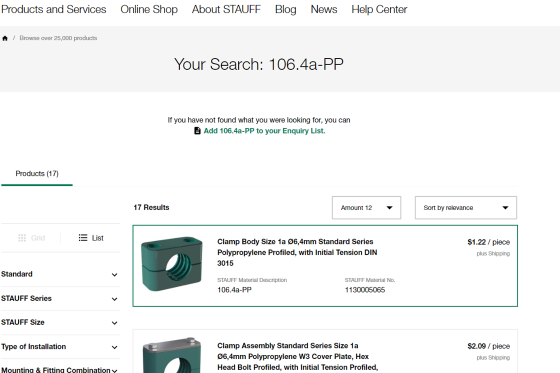
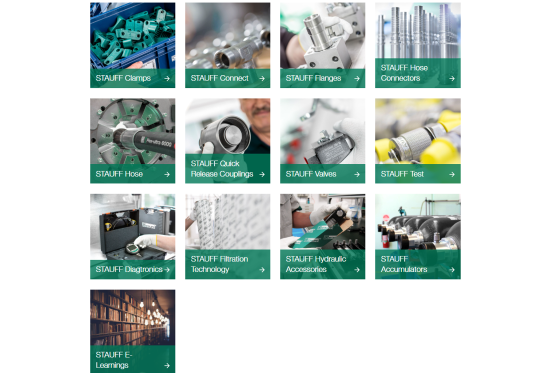
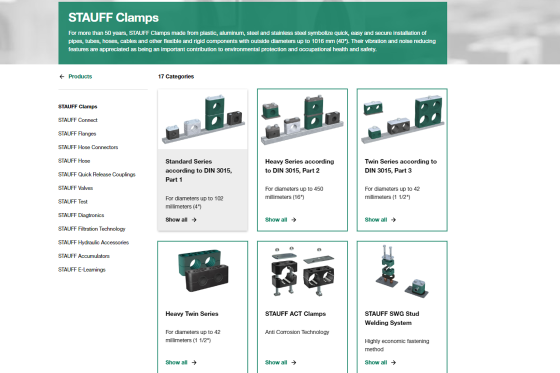
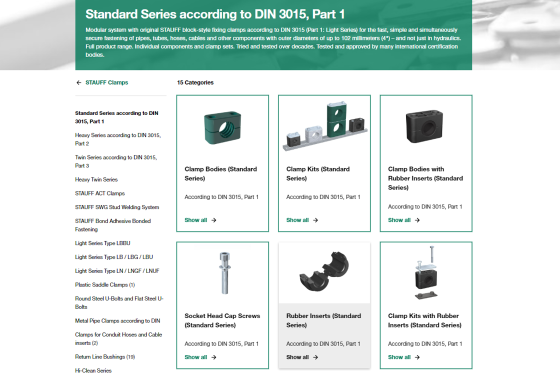
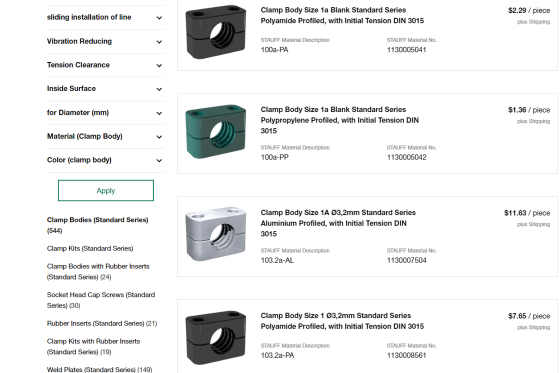
Product Navigation
- Follow the category path
Step by step to the desired product
Narrow down the products using a variety of filter options
Cross Referencing of other Manufacturer Descriptions
Find the right STAUFF product easily with cross referencing:
- Search for the competitor´s material number in the search field
- Details of the refferenced competitor are displayed in the search results
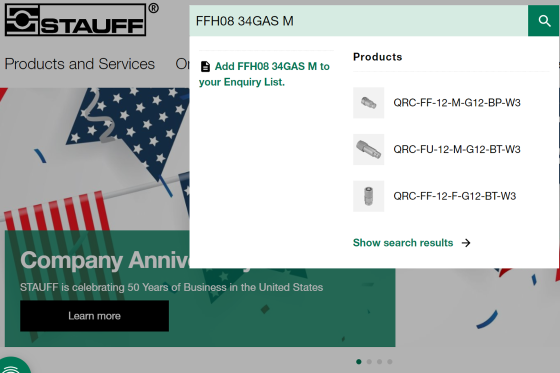
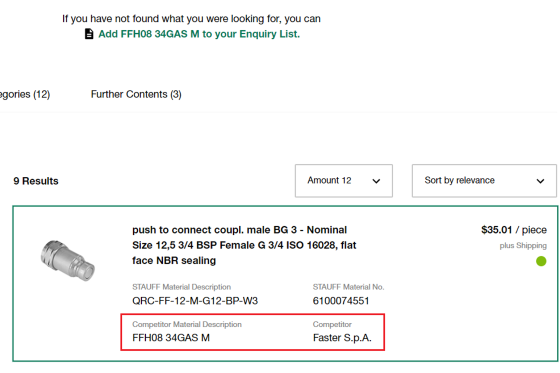
2. Prices & Availability
On the product detail page you will find all the information about the product:
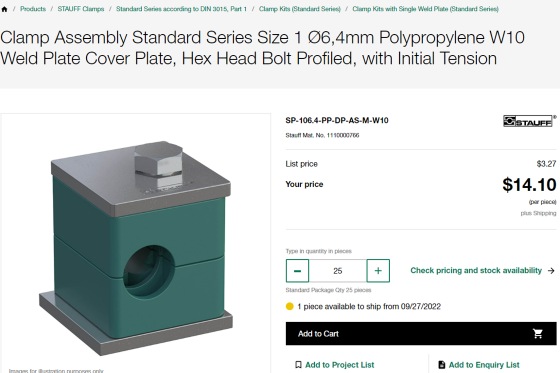
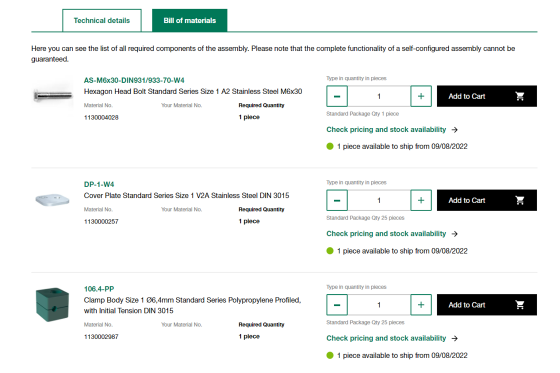
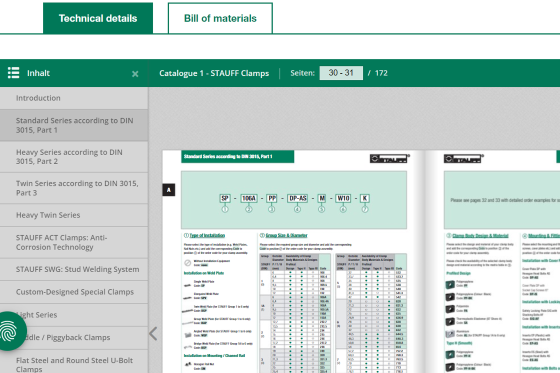
Optional Actions & Information
- Enter requested quantity
- get realtime information about price and availability
- Add product to shopping cart and save for later
- see bill of material for clamp kits and other products
- Various product information e.g. material, standard, packaging unit, customs tariff number, country of origin and much more
- check online catalogue directly on product detail page
- Benefit for existing customers: Your companies individual price conditions are directly displayed
Enquiry List
Directly request products that are currently unavailable:
- When uploading the quick order
- Directly in the search field or in the search results
- On the product detail page
⚠️ You also have the option of requesting your individual pricing in this way. Please feel free to attach further information and files (e.g. technical drawings) to your enquiry or give your order number so that the desired products can be added to the order.
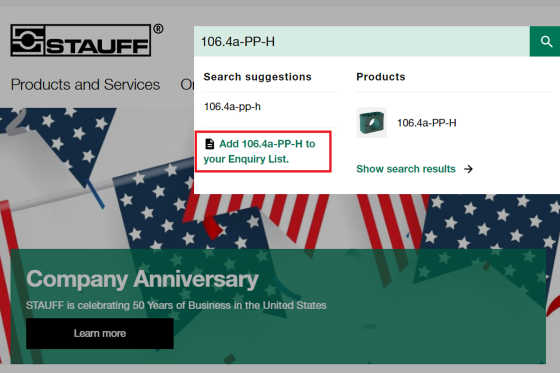
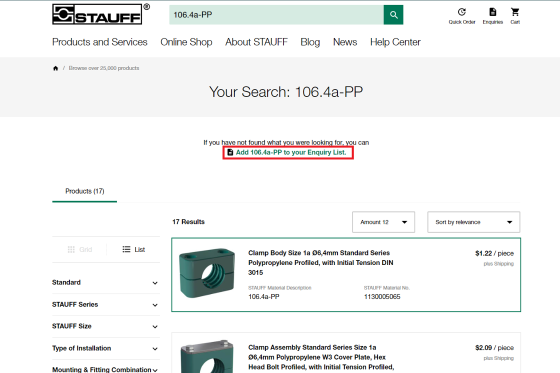
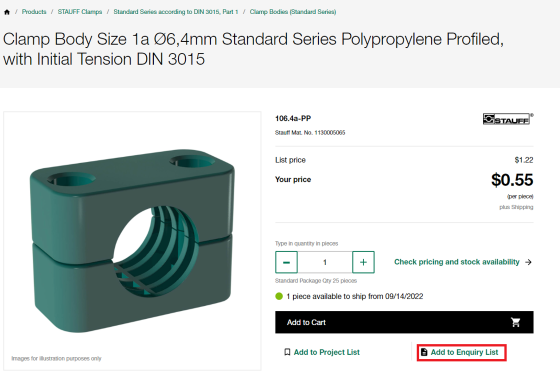
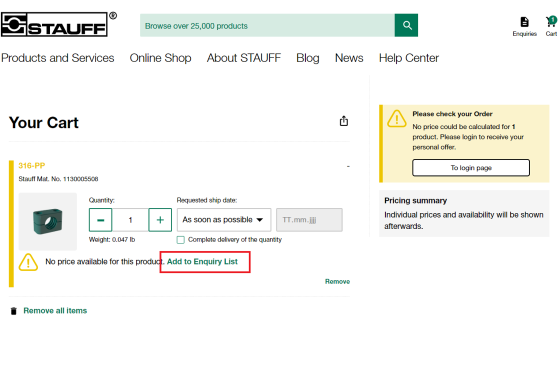
Do you still have questions about STAUFF products?
Please use the Contact Form or our Live Chat
3. Shopping Cart & Order Processing
Your order overview with configuration options and your individual pricing at a glance:
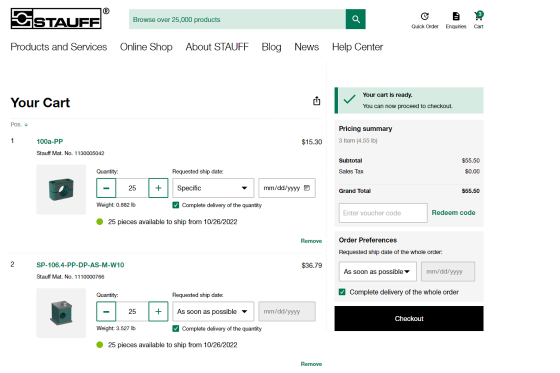
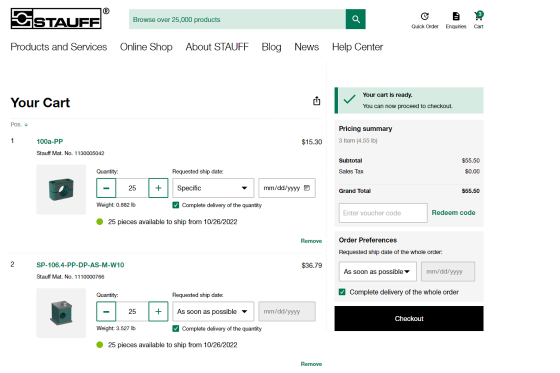
Information
Your individual pricing
Availability of the articles
Information about the weight
Optional: Enter voucher code (1x per order)
Share your Shopping Cart
- Click on the share-button to send the completed shopping cart via link.
- Recipients will have all products added to their own shopping cart by clicking on the link.
- This way you can share products and orders with your whole organization in just a few seconds.
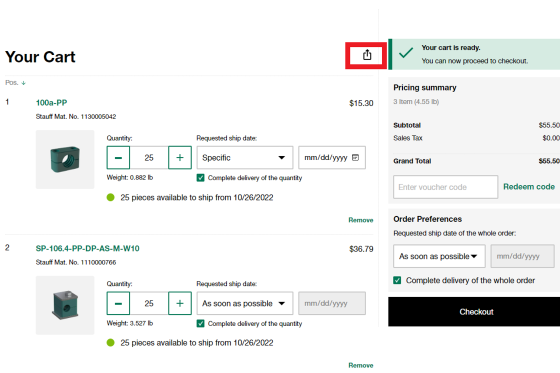
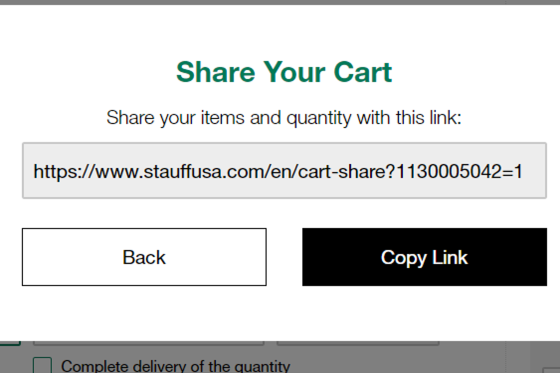
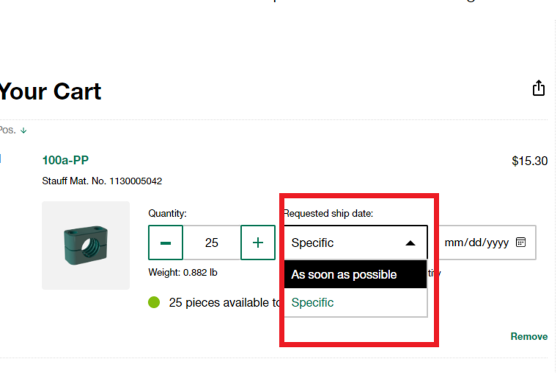
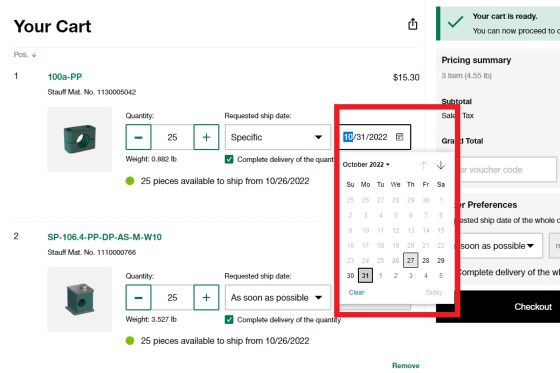
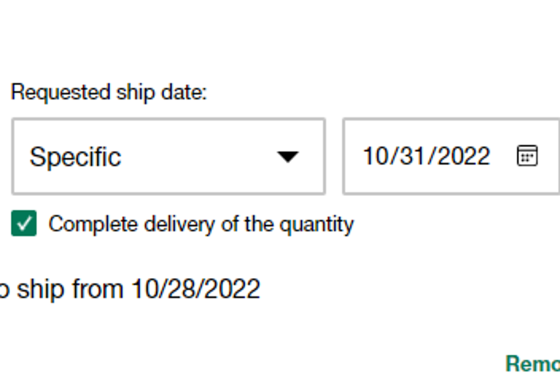
specify preferred shipping date
If not specified, fastest possible ship date will be offered
For specific items or complete order
⚠️ If you want expedited shipping, you must also select the "expedited" shipping option.
Select Complete Delivery
Depending on selected shipping method
For complete order
Register or checkout as a guest without an account
Sign up for direct access to orders & other benefits
4. Checkout
Delivery & Billing Address
One-time delivery address within the USA
Set default addresses with one click
💡 Tip: If you enter your mobile phone number with the delivery address, you will receive updates on your delivery via SMS (depedning on the freight forwarder chosen).
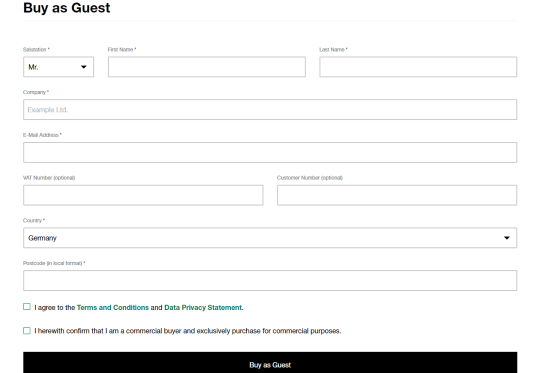
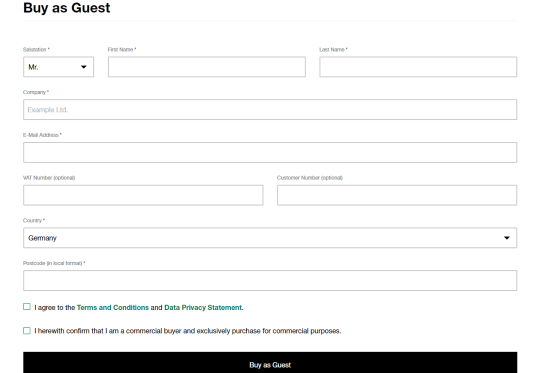
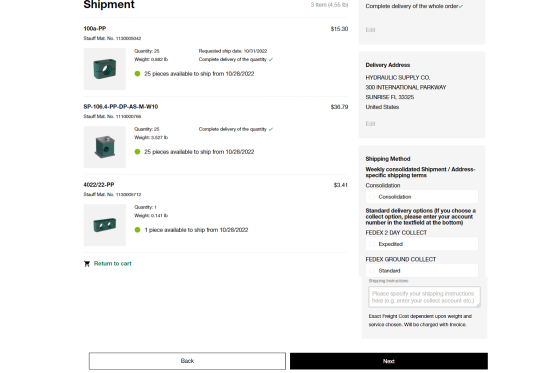
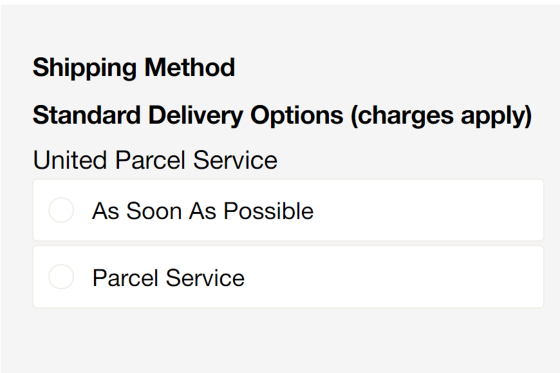
Select Shipping Method
Prices may vary for delivery on State
Shipping costs are shown shortly before the purchase is completed.
⚠️Important: For orders received by STAUFF before 2:00 p.m., the goods will be dispatched that day if you choose expedited or the next day if you choose standard service.
Payment options
- MasterCard,
- VISA,
- American Express or
- PayPal
Payment by Invoice is only available for existing customers
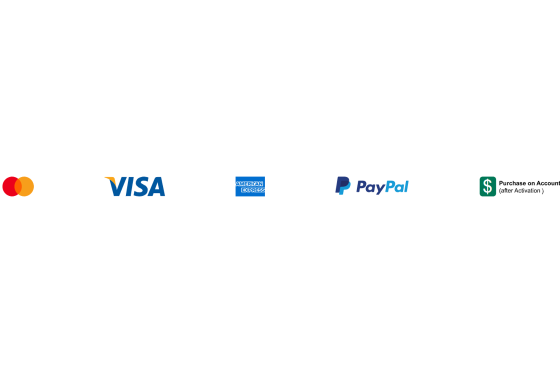
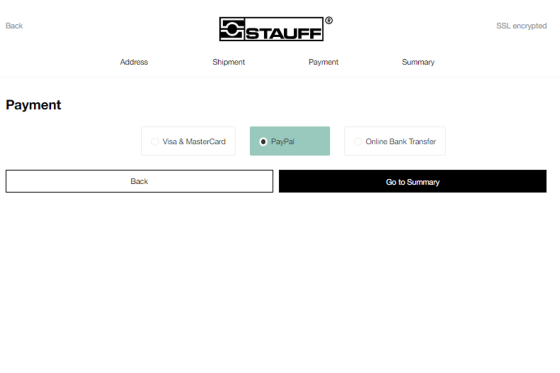
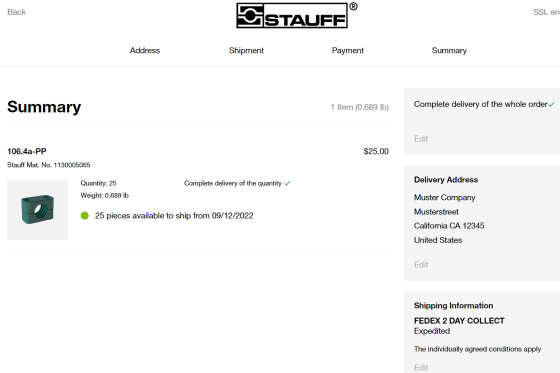
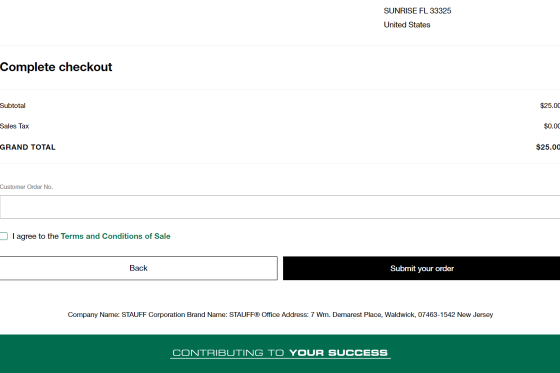
Summary
- All order details summarised for you
- Set your own order number
- Submit your order
Shop Orders
- An overview of all your orders in the STAUFF Online Shop.
- Simply reorder with just one click.
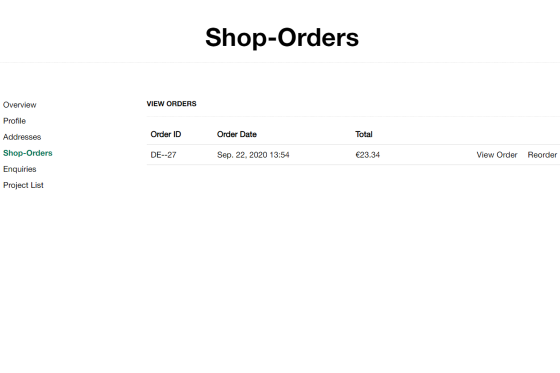
5. Receipt of Order


Documents by E-Mail
- Order acknowledgement
- Purchase order confirmation
- Delivery note
- Invoice
Delivery of Goods
Do you have any questions?
Please Contact Customer Service







